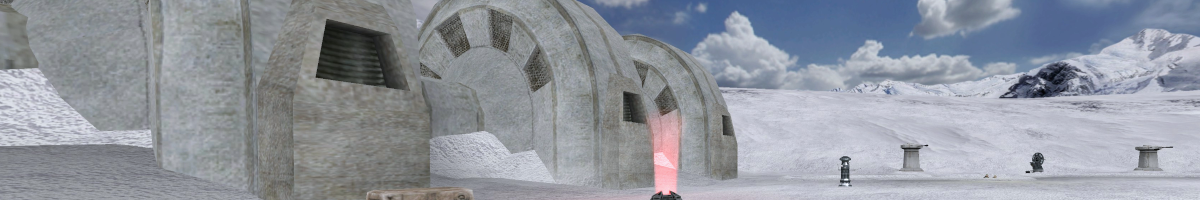Upload Files Page
The upload files page is no longer in use. If you would like to submit your old SWBF2 (Classic) server files for display of a leaderboard here at the website, please use our Contact Page for all correspondence.
How did this service from SWBF2stats.net work?
As an SWBF2 server admin for PC or Playstation 2, you had to have access to the "statistics.csv" file (though FTP). The "statistics.csv" file had to be created by the "SWBF2 Remote Server Manager". Creating an SWBF2 (Classic) server online using the "in game" setup console did not create the "statistics.csv" file (or make it easily accessable). Only operating a server through the SWBF2 Remote Server Manager generated the "statistics.csv" file for download and then could be uploaded to us for rankings.
As a PC SWBF2 (Classic) server admin, you had to be knowledgeable enough to operate the SWBF2 server and be able to download the "statistics.csv" file. Not all PC SWBF2 server admins had access to this file as they would have needed FTP access to the server host to download it. That meant not all SWBF2 server admins had the ability to have leaderboards with us because they had no "statistics.csv" file to download and then upload to our website.
The "statistic.csv" file is the only file in the server path folder generated by the remote server manager. Many times you had to talk to the hosting company that is supplying your SWBF2 (Classic) server and explain why you needed that file. The server company would normally allow FTP access to that one path for the SWBF2 (Classic) server admin for their hosting account. In the past, most hosting companies were sympathetic and generous with their access for our SWBF2 community. SWBF2 server admins can fill out the form on this Register Server page to get things set up.
As mentioned, today if you'd like to submit old server files for a display of a leaderboard for your group, please use our Contact Page for all corresondence.