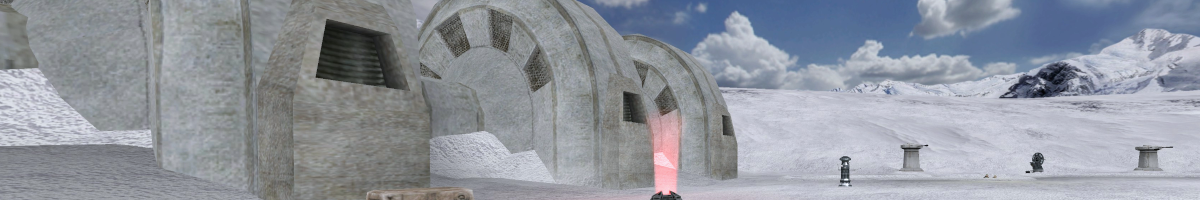SWBF2 (Classic) FAQ
Our website SWBF2stats.net collects game statistics exclusively for the game "Star Wars Battlefront II (Classic)". We collect online server data for both the PC and Playstation 2 platforms of the Star Wars Battlefront 2 (Classic) game and we provide leaderboards for any SWBF2 (Classic) server admin that registers for our online service.
We are the ONLY website providing these online leaderboard rankings and SWBF2 Player game statistics as a service for the Star Wars Battlefront II (Classic) game server admins and their communities. Our leaderboards are based on platform (PC or PS2), game type, factions, maps and individual player statistics (kills, deaths, score, K/D ratio) with filtering.
Our website is no longer current to Star Wars Battlefront 2 (Classic) multiplayer gameplay happening today. Our leaderboards today are an archive only and our service is no longer possible through the current SWBF2 (Classic) game. Our website now serves as a snapshot in time for the SWBF2 (Classic) game between the years of 2005 and 2014. The "statistic.csv" file was available to SWBF2 (Classic) server admins through the BBO SWBF2 (Classic) Server Manager (SM) and was then accessible by the Star Wars Battlefront 2 (Classic) server administrator (and our entire SWBF2 community as a whole), through the BBO SWBF2 Remote Server Manager (RSM).
For more information about SWBF2stats.net and our story, navigate to our About page.
SWBF2stats.net started providing statistics through our leaderboards in 2005 and continued on to 2014. The SWBF2 (Classic) Server Manager for Star Wars Battlefront II (Classic) created a log file called "statistics.csv" in the server folder if an SWBF2 admin had "autocsvlogging" enabled or if the server admin had the setting set to "1" in the ServerSettings.cfg file.
This was the beginning of SWBf2stats.net and we have continued as a website until today.
This "statistics.csv" file is essentially the leaderboard rankings for each online session. Normally, if you were playing Star Wars Battlefront 2 (Classic) multiplayer, you would see these rankings at the end of every map. Examining the "statistics.csv" file, shows you the map, the ranking of players for that map played for that session, kills, deaths, score, alias, player alias and a player's installation hash and more. All this data was time-stamped and nicely layered chronologically in the file, if you were using the SWBF2 Server Manager or Remote Server Manager by BlackBagOps. The .csv here stands for "Comma Separated Values". A standard file for processing data when importing or exporting into various software programs.
Once you know the format of this "statistic.csv" file, leaderboards could be created in a spreadsheet that was based upon that file to sum up scores or mathematically calculate the KDR (Kill Death Ratio) of a player or players. More statistics accumulated over time and has became an ongoing archive here.
The "statistics.csv" file represented everything that happened on the SWBF2 (Classic) server for that map during that gameplay session so that the SWBF2 game could then display these statistics to all the players after the map was played. This is the "Award" or "Leaderboard" page before rotating to the next map in the server rotation. This "statistics.csv" file remained in the server folder while it accumulated data and retained all these stats and data until the file was reset, cleared, or replaced.
The SWBF2 (Classic) Server Manager (SM) along with the SWBF2 Remote Server Manager (RSM) software was originally distributed through Lucas Arts (LA) and BlackBagOps (BBO). The software was available for the PC and the PS2 version of the SWBF2 (Classic) game and both software programs ran on "Windows". There were several versions of the software and a couple betas if you had an account at BBO (and you had beta access). The final OFFICIAL version of the software that was distributed by BBO and Lucas Arts was the v1.10.
The SWBF2 SM and RSM was the way most SWBF2 admins wanted to run their SWBF2 (Classic) game server. The software ran exceptionally well if you had a dedicated server box set up online running the manager. The software also ran pretty well if you wanted to set it up on your PC desktop. The better the resources you had to run the program, meant the server ran that much better for you.
Many communities would simply set up a laptop to run the SWBF2 Server Manager only. Then they would go play the SWBF2 game on their own PC and join their own community's server, which was a laptop likely right next to them. SWBF2 Game Nights were set up in a way that the SWBF2 servers would only show up online when the respective community scheduled themselves to get together.
If you played Star Wars Battlefront 2 (Classic) online in multiplayer mode, your game would generate an online encrypted keyhash. That keyhash was a 32 digit encrypted hash of your CD installation key for the Star Wars Battlefront 2 (Classic) game. If you joined an SWBF2 online server to play, your keyhash would follow you and you would be identified as that keyhash on that server along with whatever alias name you were using at the time. If you stayed until the end of the session (map), your keyhash would be logged in the "statistics.csv" file.
Your keyhash was always the same and was permanent. It did not matter what server you joined, the period of time between sessions, or the alias name you used. Your keyhash was the same as it was 2 years ago even if you changed the alias name you were playing with in game.
More on the SWBF2 (Classic) keyhash can be found on the Keyhash History page.
There was never any personal identification in the "statistics.csv" file or in ANY information we collected. The online keyhash that identified each alias online was a 32 digit encrypted hash of the players cd installation key that the SWBF2 (Classic) game itself encrypted and generated. We never had access to the actual cd installation key.
When setting up an account here at SWBF2stats.net through our Register Server page, you were required to provide a "Username" and "Password" for your account IF your application was approved. The "Username" field was NEVER used as someone's actual name by anyone who ever setup an account here. We didn't ask for your personal information and didn't care. As a close knit online gaming community we knew each other by our alias names and the gaming groups we belonged to. We didn't need anything else. As a website collecting these "statistic.csv" files, we only knew players by their online SWBF2 encrypted hash.
When the SWBF2 (Classic) game was initially released, the online multiplayer community used to somewhat communicate with Lucas Arts (LA) through a now defunct website called BlackBagOps.com or BBO for short. If you played SWBF2 (Classic) online through multiplayer mode, you were inundated by a global message in the global chat directing you to the BBO website for online support issues.
If there was a problem with the online gameplay in regards to how the SWBF2 server was performing, you could go to that website, where there were downloads of the current versions of the SWBF2 Server Manager (SWBF2 SM) and the SWBF2 Remote Server Manager (SWBF2 RSM). There was also forum support for your issue if you had one. BBO was a third party in Australia contracted by LA to handle the SWBF2 server management. More on BlackBagOps on our BBO Page.
Our website was created to keep track of these statistic.csv files for the Star Wars Battlefront 2 (Classic) community for anyone who wanted to participate. This was VOLUNTARY for each community and included SWBF2 player's statistics and rankings across all the servers that submitted their statistic.csv file to our website for ranking. Today, most online video games have their own online leaderboards for multiplayer gameplay. Either the game manufacturers have the leaderboards in game or at their game website.
In 2005, online leaderboards for video games were third party only for online gameplay. That could and would only happen if the game somehow allowed for it (like with a log file), AND a third party person or community decided to keep track of these statistics for the community with a website. Of course that meant that then a FOURTH party, an SWBF2 (Classic) server admin, was needed to maintain their own SWBF2 group's online game server and upload (or they could setup an auto-upload) of their statistics.csv file to our website for their particular gaming group's leaderboards or for the entire SWBF2 community as a whole.
SWBF2stats.net ARE the SWBF2 community members who ultimately stepped up and became the third party to set up this website for those statistic.csv files. As a third party, our website was not and is not associated with Lucas Arts, Pandemic or Electronic Arts.
We are simply the Star Wars Battlefront 2 (Classic) community members that stepped up and had the desire, ability, means, and the love of the SWBF2 online community to put up this kind of leaderboard service online.
SWBF2stats.net were the ONLY website providing this service for the Star Wars Battlefront 2 (Classic) community for PC and the Playstation 2 community, and we remain the only record of real time server rankings and online player statistics for the Star Wars Battlefront 2 (Classic) game from 2005-2014. Anything else was a player's honor system through a third party competition gaming site like Global Warfighter League or similar online gaming/competition sites at the time.
SWBF2stats.net has NEVER charged for this service and we have never asked for donations for doing this service. We truly did this for the love of the SWBF2 (Classic) game and community.
We provided this service for free on both the PC and Playstation 2 versions of the Star Wars Battlefront 2 (Classic) game and we hold server and player rankings for both of these platforms.
The "statistics.csv" file from the SWBF2 (Classic) server is the file we use to process the server and player statistics for gaming groups that wanted to keep track of player rankings with online leaderboards. Once your account was created here at SWBF2stats.net, an SWBF2 server admin would be able to upload their server's "statistics.csv" file to our website. Uploading the file would update your server's leaderboards here at the website.
This meant as an SWBF2 server admin for PC or Playstation 2, you had to have access to the "statistics.csv" file (though FTP). The "statistics.csv" file had to be created with the "SWBF2 Remote Server Manager". Creating an SWBF2 (Classic) server online using the "in game" setup console did not create the "statistics.csv" file. Only operating a server through the SWBF2 Remote Server Manager generated the "statistics.csv" file for download and then upload to us for rankings.
We provided our leaderboard service for both the PC and Playstation 2 versions of the Star Wars Battlefront 2 (Classic) game. As you can imagine, there weren't too many server admins for Playstation 2 that were knowledgeable enough to setup an SWBF2 server on their own with FTP access on PC after they jumped off their Playstation 2.
They had to download their "statistics.csv" file from whatever online hosting would allow them (because you can't download those files on Playstation 2). Then the Playstation 2 server admin would have to upload the "statistics.csv" file to our SWBF2stats.net website as an extra hoop to jump through.
While there were certainly Playstation 2 admins that did all that and kept leaderboards here at our website (CHEERS! to them for the effort), the PC version of the game had many more leaderboards and are the dominant part of the SWBF2 leaderboard database here.
SWBF2 server admins would fill out the form on the Register Server page and we would verify details such as FF (Friendly Fire) or bot count. If the information provided in the form was incorrect, we would "de-list" or move the server listing to another listing page until the correct server details were provided. The information had to be correct so we could display the servers on the correct pages when we sorted them for our visitors doing the searches.
For instance, a website visitor could sort player statistics based on whether a server had bots, by map, by faction, or by mode. Competitive SWBF2 server listings had no bots.
Anyone could register their SWBF2 (Classic) server with us. Having a professional hosting company for your server WAS NOT a requirement. The SWBF2 Server Manager could be run on a dedicated server host but the program could also be run on any PC desktop (even if you had the SWBF2 game running separately). As long as the the server manager generated a "statistics.csv" file, we could hook you up with leaderboards to track your players.
The "statistics.csv" file from the SWBF2 (Classic) server is the file we use to process the server and player statistics for gaming groups that wanted to keep track of player rankings with online leaderboards. Once your account was created here at SWBF2stats.net, an SWBF2 server admin would be able to upload their server's "statistics.csv" file to our website. Uploading the file would update your server's leaderboards.
This meant as an SWBF2 server admin for PC or Playstation 2, you had to have access to the "statistics.csv" file (though FTP). The "statistics.csv" file had to be created by the "SWBF2 Remote Server Manager".
SWBF2 server admins would fill out the form on this Register Server page and we would verify details such as FF (Friendly Fire) or maximum bots.
For more information about SWBF2stats.net and our story, navigate to our About page.
Initially, for about 6 years, the whole system with the "statistics.csv" file and SWBF2 server admins uploading them worked great. No real issues. However, with time comes new players and new admins with new attitudes. Some bad behavior started creeping in to the online SWBF2 community.
Problems from modified statistic.csv files and servers that had been hacked through the global chat were just a few issues that started to rear their ugly heads in the SWBF2 (Classic) community. For more information, navigate to our "Report an Issue" page.
When Lucas Arts started limiting access to the server files for the SWBF2 community, the tools for managing the troll players publicly became too limited and non-existent. The ability to hack the SWBF2 (Classic) game in multiplayer was a real thing and trusting every server admin that wanted to submit a "statistics.csv" file through our website became a problem.
We didn't need any more chores sorting bad files (we are gamers at heart), and we ended our leaderboards as a service here.
GameSpy Technology scheduled a shut-down for Star Wars Battlefront 2 (Classic) server listing for May 31, 2014. Star Wars Battlefront 2 (Classic) was using the GameSpy service at the time for listing all of the servers in the SWBF2 game itself. If there's no server listing, then you can't join a server, and there was a danger of no online playing for anyone.
This was a BIG deal for all of us in the SWBF2 online community. This interruption included the platforms of PC, PS2, and Xbox versions of the Star Battlefront 2 (Classic) game.
Electronic Arts announced it would extend support for Star Wars Battlefront II (Classic) until June 30, 2014 but this extended support actually ended July 25, 2014. The Windows version of the Star Wars Battlefront 2 (Classic) game was added to a list of supported games on GameRanger on May 31, 2014, which allowed for continued online play for the SWBF2 (Classic) community.
On October 2, 2017, multiplayer for the Windows version was enabled through Steam with an update to the Star Wars Battlefront 2 (classic) game with multiplayer enabled servers in game. However, this update came without any access to a "statistics.csv" file. If there's no access to the "statistics.csv" file, SWBF2stats.net can not provide a service based on that file, and our service ends.
In hindsight, there were many signs the end was coming for the leaderboards and the service we could provide here. BlackBagOps had stopped support and the admin there were non-existent. We relied heavily on the Server Manager software from them.
In addition, the amount of time we had to dedicate to doing our leaderboard service became a chore and a relatively unappreciated one by the time we ended what we were doing here. More trolls and more admins trying to skirt the system meant we weren't having fun any more... we were minding the kiddies. Where once the SWBF2 were a close knit community, we became divided and splintered online groups.
Even though the leaderboard service for "live" SWBF2 (Classic) multiplayer ends, the leaderboards here are still available to look at for posterity and archival purposes. The leaderboards were current and they included any server that wanted them for their community. Our listings here are not a reflection of ALL the SWBF2 servers that were online at the time. There were plenty SWBF2 servers that didn't have leaderboards. There were communities that didn't know they could get leaderboards for their server through us.
There were server hosting companies that refused to give FTP access to the SWBF2 Server Manager. Having leaderboards meant having an active and engaged admin for file uploading and monitoring of issues. Some players and admins in the community just wanted to PLAY the game and not record keep. Including ourselves.
With that said, many players and individual communities DID want to see leaderboards. They did want bragging rights over the SWBF2 community and jumped through the extra hoops needed to get the leaderboards for their communities (CHEERS! to all of them!).
Some SWBF2 communities held leaderboards here for eight years. These were some of the most popular SWBF2 servers at the time for the Star Wars Battlefront 2 gaming community online. Odds are in favor, that if you played the Star Wars Battlefront 2 (Classic) game between the years 2005 and 2014, you played on some servers that were keeping leaderboards with us (whether you knew it or not).
Not all communities advertize their leaderboard activity and sometimes only their own community members knew there were leaderboards for their own server. Still other communities advertised the server page url here at SWBF2stats.net through their own global chat for their server's' bragging rights.
SWBF2stats.net could also list the leaderboards privately if requested and we often did. We also would let admin setup their own server pages with descriptions and group logos. As 2014 closed in, servers with our leaderboards were sometimes the only servers with any population numbers on them.
Leaderboards are ranked by Kill/Death Ratio. Kill/Death Ratio (KDR) is the best way available to us for measuring a player's skill in Star Wars Battlefront 2. However; getting kills isn't the only way to rank in Star Wars Battlefront 2. Team players who go after spawn points or try to take out enemy tanks, space frigates, etc, may not get as many kills but they often get more points in game. SWBF2Stats.net leaderboards are sortable by Total Score, KDR, Average Score per Round, and Skill Rating (KDR multiplied by Average Score per Round) or any data column to sort the leaderboard by your preference.
Each SWBF2 Server has its own settings and they can drastically affect scores. Server settings such as Friendly Fire Off, Bots On, Heroes On, etc can affect how well a player will score and their KDR (Kill Death Ratio) on that particular server.
All active leaderboards that had a current server file uploaded to our website had their leaderboards updated nightly at 12am EST. Each leaderboard had a "Last Updated" date/time stamp which notes when the server admin last uploaded their server stats.
You could view the leaderboards by Active Servers, Archived Servers or All (both active and archive). Obviously these are all archives now.
Active servers were servers that were currently registered at SWBF2stats and submitting their server statistics on a regular basis.
Archive servers are servers that submitted their server statistics at one point in time but the server is no longer online. If a server admin requested to be archived or if there was a server admin that discontinued contact we would also archive the SWBF2 server listing.
All combined both Active and Archived server statistics.
No. Stats were tracked by your unique name & keyhash, so when you changed your name you started a new alias name for YOUR keyhash with fresh player stats for that new alias. It was possible to filter a players statistics by all their combined alias names. Alias names had to be from the same SWBF2 encrypted online hash to be included with these statistics.
If a player had a second game installation and still used the same alias name, these statistics would be separate from the other statistics using the same name. This was a measure to stop other SWBF2 players from using your alias name with their SWBF2 installation hash and accumulating statistics on a particular name instead of the actual player who had a known SWBF2 hash in the SWBF2 community.
You needed to be a Star Wars Battlefront 2 server administrator with server file access. If you needed to set up your server, you'd got to our Register Server page and complete all the fields on the register form. Comments and questions are allowed and this is an initial correspondence to setup the SWBF2 community. Once submitted, an SWBF2 admin would receive an email within 24 hours to set up their account with user and password.
SWBF2 server admins would have access to their server's "statistics.csv" file on their SWBF2 (Classic) game server through an FTP program that will allow you to upload your "statistics.csv" file to our SWBF2stats.net website. All Star Wars Battlefront 2 Statistics leaderboards were updated nightly @ 12:00 am est with any new "statistics.csv" files that have been uploaded to our website. If you uploaded your "statistics.csv" file nightly, your leaderboards would update nightly. Your leaderboards were as current as you wanted them to be.
If you have any questions, suggestions, or comments... please use the Contact form for all correspondence.